这是一个开源的项目,可以使用在线工具实时查询自己的服务器状态
本项目提供了多种Motd的使用方法供大家在各种场景下满足需求
官网:https://motdbe.blackbe.work/
API详细信息:工具API | BlackBE Wiki
Github:https://github.com/BlackBEDevelopment/MCBE-Server-Motd
使用方法
1. 网页查询
https://motdbe.blackbe.work/?ip=mc.catserver.xyz&port=19132
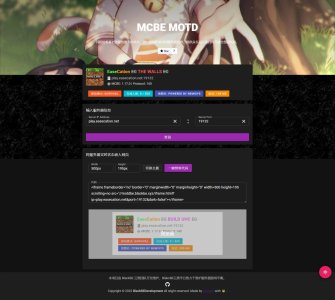
2.嵌入式代码
<iframe frameborder="no" border="0" marginwidth="0" marginheight="0" width="500px" height="195px" scrolling=no src="//motdbe.blackbe.xyz/iframe.html?ip=mc.catserver.xyz&port=19132&dark=false&join_open=true"></iframe>
3.状态图片生成

4.HttpAPI
文档:https://wiki.blackbe.work/OpenAPI/tools.html#get-https-motdbe-blackbe-work-api-获取基岩版服务器的状态
5.将代码嵌入自己的Golang项目
安装
例子
本项目提供了多种Motd的使用方法供大家在各种场景下满足需求
官网:https://motdbe.blackbe.work/
API详细信息:工具API | BlackBE Wiki
Github:https://github.com/BlackBEDevelopment/MCBE-Server-Motd
使用方法
1. 网页查询
https://motdbe.blackbe.work/?ip=mc.catserver.xyz&port=19132
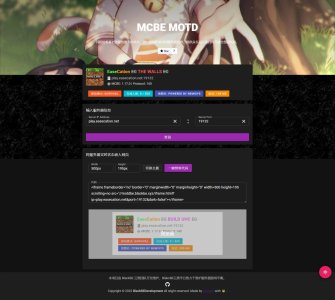
2.嵌入式代码
HTML:
<iframe frameborder="no" border="0" marginwidth="0" marginheight="0" width="500px" height="195px" scrolling=no src="//motdbe.blackbe.xyz/iframe.html?ip=mc.catserver.xyz&port=19132&dark=false&join_open=true"></iframe>3.状态图片生成
代码:
https://motdbe.blackbe.work/status_img?host=nyan.xyz:191324.HttpAPI
文档:https://wiki.blackbe.work/OpenAPI/tools.html#get-https-motdbe-blackbe-work-api-获取基岩版服务器的状态
5.将代码嵌入自己的Golang项目
安装
代码:
go get -u github.com/BlackBEDevelopment/MCBE-Server-Motd/MotdBEAPI例子
代码:
package main
import (
"fmt"
"github.com/BlackBEDevelopment/MCBE-Server-Motd/MotdBEAPI"
)
func main() {
Host := "nyan.xyz:19132"
data, err := MotdBEAPI.MotdBE(Host)
if err != nil {
fmt.Println(err)
}
fmt.Println(data)
}
最后编辑:




